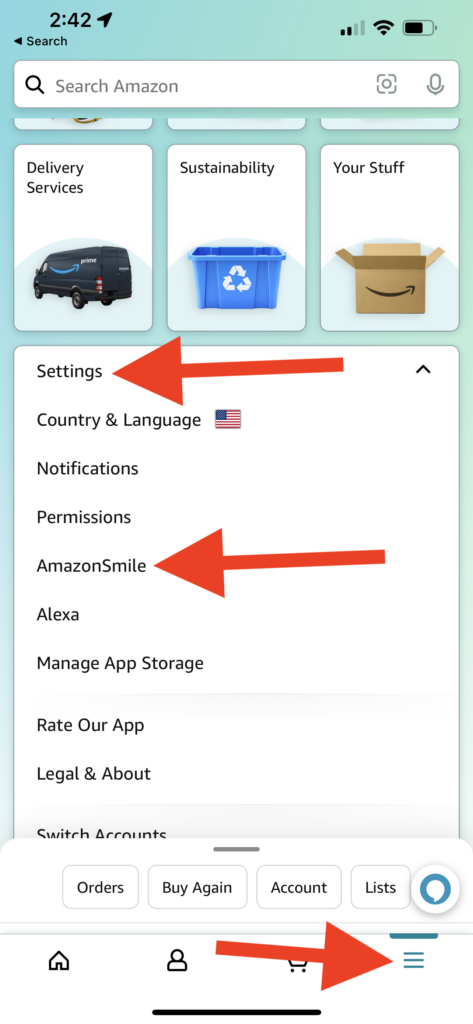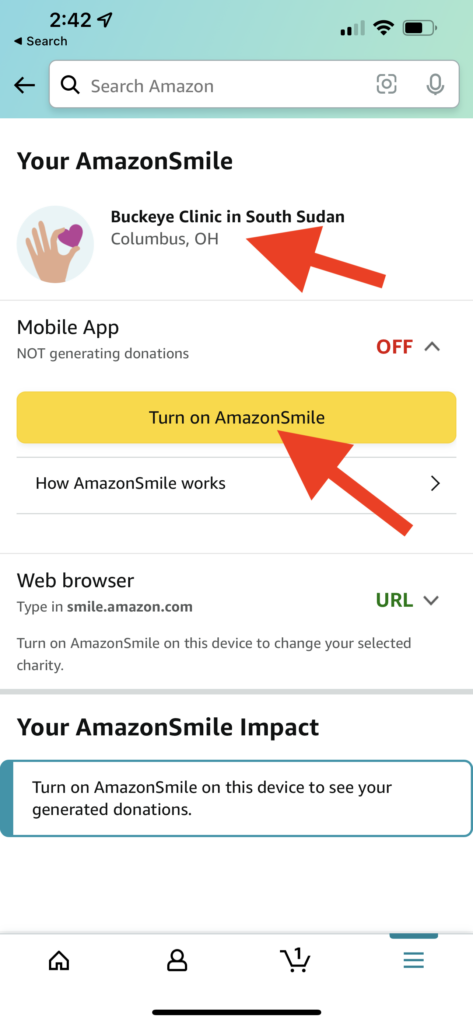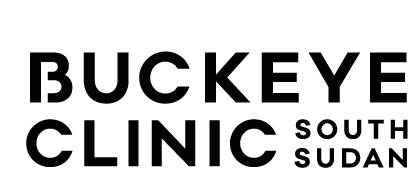Amazon Smile
Looking for a great way to support the Buckeye Clinic in South Sudan? Simply activate and shop using Amazon Smile! You get the exact same Amazon Shopping Experience that you know and love, and Amazon donates a percentage of your purchases to the Buckeye Clinic in South Sudan. And the best part? It’s free! The prices are the exact same as the normal Amazon website, and you don’t pay a cent more for your purchases.
Desktop Computer Users
Click the button above (or copy and paste into your preferred web browser: https://smile.amazon.com/ch/46-3331342). It’s just that simple! Once you do that, you’ll have selected the Buckeye Clinic in South Sudan as your preferred charity. After that, always make sure you use “smile.amazon.com” when you are shopping, and all your purchases will benefit our organization. Quick Tip: It’s a great idea to add smile.amazon.com to your bookmarks!
Want to make sure you’re doing it right? You should see this near the top left of your Amazon page if you have correctly followed the instructions:
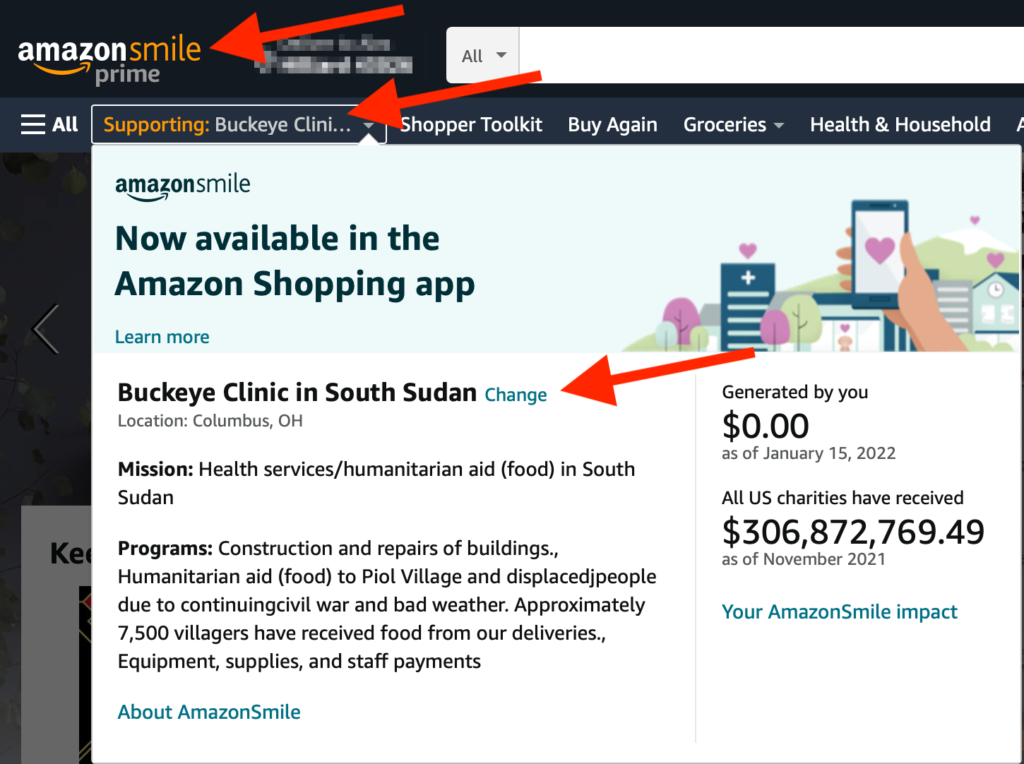
Mobile Users
First, and most importantly, you’ll need to follow the above instructions on a Desktop Computer at least once. Following that link will register you as an Amazon Smile User.
Once you’ve completed that step, you can follow the instructions found here on Amazon. To help, we’ve created some screenshots that also show the steps below.
- Navigate to the Amazon Main Menu (☰)
- Scroll down to “Settings” and tap.
- Locate and Tap the “AmazonSmile” option
- Make sure “Buckeye Clinic in South Sudan” is your selected charity
- Tap “Turn on AmazonSmile” under the Mobile App section
- Follow any on-screen prompts to complete the process and turn on AmazonSmile for your mobile device